If your computer is running Windows 10 Home, most likely you will not be able to run Group Policy editor (gpedit.msc). If you are getting error message below, simply follow the instructions to install Group Policy Editor.
Error Message
Windows cannot find ‘gpedit.msc’. Make sure you’ve typed the name correctly, then try again
Solution:
In a command prompt (make sure it’s running as administrator), enter the following two commands.
FOR %F IN ("%SystemRoot%\servicing\Packages\Microsoft-Windows-GroupPolicy-ClientTools-Package~*.mum") DO (
DISM /Online /NoRestart /Add-Package:"%F")
FOR %F IN ("%SystemRoot%\servicing\Packages\Microsoft-Windows-GroupPolicy-ClientExtensions-Package~*.mum") DO (
DISM /Online /NoRestart /Add-Package:"%F")
A nice tool that you can use to edit group policy is also available at GitHub.. It’s called PolicyPlus. Click here to download it
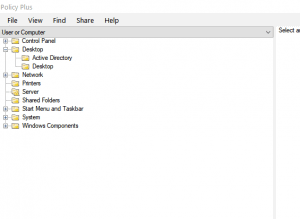
Need Help with your business IT reach us on 03 9069 6788 or click on computer repairs to learn more about our services.